Affordable Hosting with Mixed Results 
Introduction: The Appeal of Budget-Friendly Hosting 
WebHostingPad positions itself as a highly affordable web hosting provider, attracting users with low introductory prices. This review analyzes WebHostingPad’s web hosting services, examining performance, features, pricing, customer support, and user experience. Our goal is to determine if it offers a viable solution or if its low cost comes with compromises.
Affordability is appealing, but in web hosting, it often raises questions about quality and reliability. We will explore if WebHostingPad balances cost-effectiveness with a satisfactory hosting experience. By the end, you’ll understand its strengths and weaknesses to make an informed decision.
Performance: A Mixed Bag of Uptime and Speed 
Performance is critical for any website, influencing user satisfaction, SEO, and conversion rates. WebHostingPad’s performance has varied opinions, with concerns regarding uptime and speed. This section examines its real-world performance.
Speed and Load Times 

WebHostingPad’s marketing emphasizes decent speeds, but independent tests and user experiences show a more nuanced picture. While they use some modern technologies, overall infrastructure might not consistently deliver fast loading times, especially for demanding websites.
- Shared Hosting Environment: As a budget provider, WebHostingPad operates on a shared hosting model. Multiple websites share server resources, which keeps costs down but can lead to performance bottlenecks. If one website consumes excessive resources, it can impact others’ speed, resulting in the “bad neighbor effect.”
- Lack of Advanced Optimizations: WebHostingPad’s basic offerings may lack advanced caching, CDN integration, or LiteSpeed web servers found in premium hosts. This means users might need more manual optimization to achieve competitive loading speeds.
- Geographical Server Locations: Data center location influences speed. If your audience is far from their servers, latency increases, slowing load times. Consider your audience’s geography when choosing.
Tests and user reviews indicate inconsistent loading speeds. Simple, lightweight sites may load adequately, but complex sites with many images, scripts, or databases could experience noticeable delays. This inconsistency is a significant drawback for businesses where every second impacts engagement and conversions.
Uptime and Reliability 
WebHostingPad advertises a 99.9% uptime guarantee, a standard benchmark. However, user experiences regarding actual uptime and reliability are mixed, with some reports suggesting it falls short.
- Inconsistent Uptime Reports: Independent monitoring and user testimonials report instances of downtime, sometimes prolonged, exceeding acceptable limits. These outages, even if infrequent, harm website accessibility and reputation.
- Shared Server Vulnerabilities: Shared hosting carries a higher risk of downtime due to server overloads or issues affecting one user impacting others. A server failure or security breach can affect all websites on it.
- Monitoring and Proactive Measures: Effective uptime depends on proactive monitoring and rapid response. While WebHostingPad claims 24/7 support, the speed and efficiency of their technical team in resolving widespread outages can vary, as indicated by user complaints.
For critical websites (e.g., e-commerce), consistent uptime is essential. While WebHostingPad’s pricing is attractive, weigh the risk of inconsistent uptime against cost savings. For personal blogs or hobby sites, it might be less impactful.
Features: A Basic but Comprehensive Offering 
WebHostingPad provides an all-inclusive package for beginners, bundling essential features into affordable plans. While not cutting-edge, their feature set is generally sufficient for basic website needs.
Core Hosting Features 
- “Unlimited” Disk Space and Bandwidth: This common marketing tactic refers to “unmetered” usage, subject to a fair usage policy. Most small to medium websites won’t hit these limits, but excessive resource consumption can lead to account suspension or upgrade requests.
- Free Domain Name: A significant perk, WebHostingPad includes a free domain name registration for the first year with most plans, reducing initial costs and simplifying setup.
- Free SSL Certificate: Essential for security and SEO, a free SSL certificate (typically Let’s Encrypt) is included, encrypting data between your website and visitors.
- Free Website Builder: For non-coders, a free drag-and-drop website builder (e.g., Weebly) allows quick and easy creation of professional-looking websites.
- 1-Click WordPress Installation: A one-click installer (usually Softaculous) simplifies WordPress and other CMS (Joomla, Drupal) setup, saving time and removing technical barriers.
- Unlimited Email Accounts: Create unlimited email accounts associated with your domain, valuable for businesses.
- cPanel Control Panel: WebHostingPad uses industry-standard cPanel, known for its user-friendly interface and comprehensive tools for managing files, databases, email, and security.
WordPress Specific Features 
WebHostingPad offers WordPress hosting plans with tailored optimizations:
- WordPress Optimized Servers: Servers configured for better WordPress performance, though optimization levels may vary compared to dedicated WordPress hosts.
- Automatic Backups: Some WordPress plans include automatic daily backups for disaster recovery.
- Enhanced Security for WordPress: Features like malware scanning and removal may be included to protect against vulnerabilities.
Pricing: Unbeatable Introductory Rates, Higher Renewals 
WebHostingPad’s pricing is its most compelling selling point, offering some of the lowest introductory rates. However, understanding renewal rates is crucial.
Pricing Model and Plans
WebHostingPad offers shared hosting plans, with the “Power Plan” being the most affordable. Introductory prices can be as low as $1.99/month for long-term commitments (e.g., 3-5 years). Like many hosts, promotional rates are significantly lower than renewal rates. After the initial term, costs can jump considerably (e.g., to $4.49 or higher). Read terms carefully.
WordPress-specific plans and VPS hosting are also available at higher price points, following similar introductory vs. renewal structures.
Value Proposition
For tight budgets, WebHostingPad offers undeniable initial value. Free domain, SSL, and website builder at low introductory prices make it an attractive all-in-one solution for basic websites without significant upfront investment. Suitable for personal blogs, small portfolios, or experimental projects where cost is primary.
However, long-term value is less clear due to higher renewal rates and potential inconsistent performance and support. While initial savings are substantial, consider total cost over several years and potential need for upgrades or migrations if your website grows.
Customer Support: Availability vs. Effectiveness 
WebHostingPad advertises 24/7/365 customer support through various channels. While available, effectiveness and quality have received mixed reviews.
Support Channels 

- Live Chat: Often the quickest way for immediate issues, but response times and depth of assistance vary.
- Email/Ticketing System: For complex technical issues, responses may take longer but often provide comprehensive solutions.
- Phone Support: Available for urgent issues, but some users report long wait times or difficulty reaching knowledgeable representatives.
- Knowledge Base: A self-help resource with articles and FAQs.
Quality of Support
User experiences are polarized. Some praise responsiveness and helpfulness for basic inquiries, reporting quick resolutions. Others highlight frustrations:
- Lack of Technical Depth: Some agents may lack expertise for complex issues, providing generic troubleshooting.
- Inconsistent Solutions: Quality varies by agent, leading to inconsistent problem resolution.
- Upselling: Reports of agents attempting to upsell to more expensive plans.
- Resolution Time: Initial responses may be quick, but complex issues can be prolonged.
For beginners with simple websites, support might be adequate. For technical needs or persistent issues, mixed quality is a drawback.
User Experience: Simple and Straightforward for Beginners 
WebHostingPad’s user experience is designed for beginners, simplifying website management. It aims to be accessible even for those without prior hosting experience.
Onboarding and Control Panel Interface 
Onboarding is simple. After signup, you receive cPanel login credentials. cPanel is widely recognized and easy to navigate, providing a familiar environment.
Key Aspects of the User Interface 
- cPanel: An industry-standard control panel with a graphical interface for managing domains, files, databases, email, and security. Its intuitive layout makes tools easy to find.
- Website Builder Integration: Free website builder (e.g., Weebly) integrated into the control panel simplifies site creation for non-technical users.
- One-Click Installers: Softaculous or similar installers in cPanel make installing popular CMS platforms like WordPress incredibly easy, saving time and removing technical barriers.
Developer-Friendly Environment 
WebHostingPad offers some developer features, though not its primary focus:
- PHP Version Selector: Select different PHP versions for compatibility and optimization.
- MySQL Databases: Standard support for dynamic website content.
- FTP Access: Provided for direct file management.
Advanced developer features like SSH access, Git integration, or staging environments may be limited or require higher-tier plans.
Scalability and Workflow Efficiency 
Scalability on shared hosting is limited. While VPS options exist, transitions may not be seamless. For small, static websites, workflow is efficient due to platform simplicity and one-click tools. For growing sites or complex configurations, shared environment limitations can hinder efficiency.
Conclusion: A Budget Option with Trade-offs 
WebHostingPad stands out for its low introductory pricing, attractive for individuals and small businesses on a tight budget. It offers basic features like a free domain, SSL, and website builder, valuable for beginners.
However, affordability comes with trade-offs. Performance (speed, uptime) can be mixed, and customer support quality inconsistent. While user experience is straightforward for basic needs, advanced users or growing websites may find capabilities and scalability limited.
Who is WebHostingPad Best For? 
- Absolute Beginners: Individuals launching their first website, personal blogs, or simple portfolios who prioritize low initial cost.
- Hobbyists and Small Projects: Users needing a basic online presence for non-critical projects where occasional performance fluctuations are acceptable.
- Budget-Conscious Users: Those with extremely limited budgets needing an all-inclusive package to start.
Final Verdict: Consider Your Needs Carefully 

WebHostingPad serves its niche as an ultra-affordable host. If minimizing upfront costs is primary and your website has modest needs, it might be suitable. However, for serious business websites, e-commerce, or growing projects, potential inconsistent performance, mixed support, and higher renewal rates warrant considering alternatives offering better long-term value and reliability. While it gets you online cheaply, be prepared for limitations as your website evolves.